About Grow

Come Grow With Us.
Grow is our gardening-themed geosocial networking app that allows users to post photos to a feed, ask for and provide advice and feedback, find local events, and access items that are offered by other users for free or for sale.
Community Connection
Social computing sites connect individuals from various places in the world to collaborate on ideas, projects, work, and more. While many social computing networks link individuals internationally, unique opportunities exist for locally-based social computing networks, called “geosocial networks.” Geosocial networks “model not only the social interactions between users but also their spatial activities” (Sarsour et al, 2023, p. 1). Geosocial networks help users form social connections to one another and perform “geo-referenced actions” such as checking in at a specific location (Sarsour et al, 2023, p. 1).
As a result, we made Grow a geosocial network to allow users to connect with others physically close to them—a valuable resource for gardeners who must plant within their zone limitations, climate, and soil specifications, and who are searching for local advice, education, and events.
Growing Our Goals
Through the process of developing Grow, our team had several goals based on our research and user interviews.

Recreate existing networks of gardeners.
Local neighborhood gardens, co-ops, and community-shared gardens have networks of people who are passionate about gardening (McGuire et al., 2022).

Use geosocial networks to benefit gardeners.
Grow uses a geosocial network concept based on the USDA Hardiness Zone map (USDA, 2023) and connects individuals for local events such as seed swaps or tool borrowing.

Encourage well-being.
Research shows that gardening is good for mental and physical health, “reducing stress, fear, anger, and sadness, as well as reducing blood pressure, pulse rate, and muscle tension.” (Thompson, 2018).

Make meet-ups and events simpler.
Researchers found that geosocial apps connected individuals to in-person meetings that allowed them to share information they gained from the online discussions (Erete, 2015).

Solve existing gardening issues, such as education dispersion.
Challenges for community gardeners include time commitment, absence of technical skills, difficulty connecting with the community at large, financial difficulties (especially for low-income and communities of color), and “stretched thin” gardening educators (Diaz et al., 2018).

Create a welcoming space for all.
A study of 53 Michigan community gardens showed how gardening captures a wide variety of demographics, including an equal management in gender, 66% white, 34% people of color, and 53% in low-income census tracts (Taylor et al., 2024).
Our Design Process
To achieve our goal of bringing people together through plants, we knew the experience had to be simple and intuitive. Grow was developed using the proven Double Diamond design framework—Discover, Define, Develop, and Deliver (Design Council., n.d.). At every stage, we engaged our users to ensure the best possible user experience.
Discover
We began by interviewing plant growers from diverse backgrounds to understand their needs and challenges. We also researched existing solutions in the market.
Our findings revealed that both novice and experienced plant enthusiasts had limited opportunities to connect, share, and exchange plants, tools, and knowledge.

Understanding Our Growers
We interviewed gardeners across various age groups and experience levels, exploring their gardening practices, propagation habits, waste reduction efforts, and community involvement. Older participants often had more advanced practices, while younger gardeners tended to treat gardening as a hobby. Experienced gardeners typically relied on books, forums, or Google searches, while newer gardeners used more informal sources like coworkers or social media. We learned that while gardening appeals to a wide demographic, it is often practiced in isolation, with few accessible ways to connect, share resources, or exchange knowledge.
We also analyzed direct and indirect competitors to identify gaps in the existing market. Apps like GrowIt! and From Seed to Spoon focus primarily on planning and plant care but lack features for local interaction or resource exchange. Indirect platforms like Reddit, Meetup, and NextDoor offer limited community or marketplace functions, but none are tailored specifically to the gardening experience.
We identified a key opportunity: the absence of a digital platform designed to help gardeners connect locally, share knowledge, and exchange goods or services. In response, we conceptualized a “virtual farmer’s market” app where users can exchange or give away plants, seeds, tools, or offer services. This solution especially supports Midwestern gardeners, indoor growers, and community garden volunteers, meeting both social and economic needs in a meaningful way.

Define
Based on our discovery work, we refined our design goal:
Create an inclusive, community-centered platform that connects local gardeners and provides comprehensive educational resources.
Growing Together Through Design
In order to achieve this goal, we conceptualized two complementary systems that support both social connection and accessible education for gardeners of all experience levels.
System 1: A gardening-themed geosocial networking app built around users' climate and region. It encourages users to post photos, ask questions, offer tools or materials, and attend local events like plant swaps or community garden days.
System 2: A structured, education-focused experience with forums, plant identification tools, and the option to consult directly with master gardeners.
Together, these concepts reflect our belief that growth—both in the garden and in the community—comes from shared knowledge, personal connection, and localized support. By combining digital tools with location-based functionality, our proposed systems foster collaboration and help users engage more deeply with both their physical and virtual communities.
Develop
After considering our research and user feedback, we decided a geosocial networking application was the right direction. We started with a paper prototype to enable rapid iteration and refinement.
After gathering feedback from end users, we created a dynamic, interactive prototype in Figma featuring:
-
Newsfeed
-
Marketplace
-
Community calendar
-
Personal Profile

Usability Testing
At each stage, from paper sketches to interactive prototypes, we conducted quick usability tests. Participants completed guided tasks and shared real-time feedback.
We also performed a detailed cognitive walkthrough and applied Nielsen’s 10 Usability Heuristics to identify design issues.
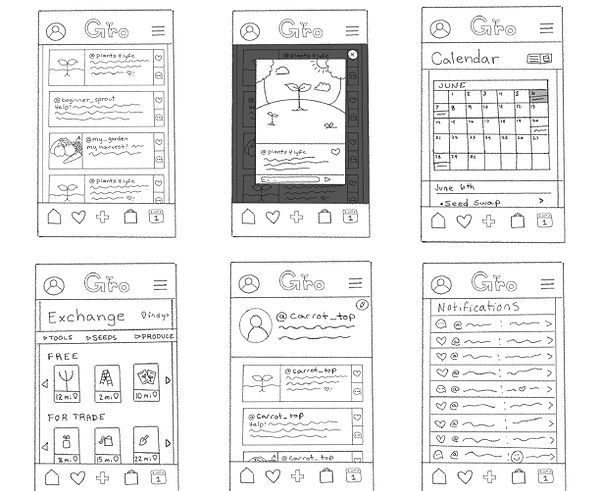
How Our Users Shaped Grow
As an example of our user-centered approach, we had users complete tasks in the Newsfeed, Events, and Marketplace. Across the board, users found the app’s layout generally clean and intuitive, with familiar design elements like heart and comment icons. However, they encountered confusion with certain icons, labels, and navigation flows. Many expected clearer indicators for key functions and actions like bookmarking or confirming interest in events. Participants also noted the lack of engagement metrics in the Newsfeed and suggested content filters for easier browsing.
In the Marketplace, users appreciated the layout for listings, but again struggled with unclear labels, fields were not always contextual, and screen layout issues hid key buttons. Navigation between sections was also inconsistent. Clear language, feedback for actions, content personalization, and compatibility across devices emerged as areas needing improvement, which will drive future development.
Deliver
We recognize that refinement is an ongoing process. With our established design framework and ongoing collaboration with users, we will continue to release regular updates.
Below is a more detailed list of usability issues identified by users, along with our plan of action:
Clarity & Feedback
Visibility of System Status
Known Issue
Bookmarking lacked confirmation
Calendar icon caused confusion
Back button in listing flow was misleading
Planned Fix
Add visual confirmation for bookmarks
Use generic calendar icon
Fix back button behavior to return to correct step
Navigation & Structure
Match Between System & Real World
Known Issue
Hamburger menu placement unclear
Icons lacked labels
“My Events” not discoverable
Users didn’t know where to find bookmarks
Planned Fix
Move hamburger menu to bottom nav
Add labels to key icons
Create a “My Events” page with filters
Content Organization & Visual Hierarchy
Aesthetic & Minimalist Design
Known Issue
Posts lacked visual separation
Comment text styling caused confusion
Newsfeed felt cluttered without structure
Planned Fix
Add light gray post backgrounds
Adjust font weights for clarity
Use titles and previews for better scannability
User Control & Flexibility
User Freedom & Control
Known Issue
Users wanted to edit/delete comments
Needed ability to RSVP accurately
Calendar integration was missing
Planned Fix
Add comment options menu
Include “Interested” and “Going” buttons
Make event date/time interactive for calendar sync
Consistency & Standards
Consistency Across System Elements
Known Issue
Newsfeed lacked post filters (categories)
No clear difference between product vs. service in Marketplace
Planned Fix
Add post categories
Add item/service toggle with relevant subcategory logic
Help & Documentation & Recognition over Recall
Known Issue
No interaction counts on posts
Users couldn’t tell who was attending an event
Registration was unclear
Planned Fix
Add like/comment counts near icons-
Include attendee list on event page
Add registration link to event view
References
Design Council. (n.d.). The Double Diamond. https://www.designcouncil.org.uk/our-resources/the-double-diamond/
Diaz, J.M., Webb, S.T, Warner, L.A, Monaghan, P. (2019, Apr. ). Barriers to community garden success: Demonstrating framework for expert consensus to inform policy and practice. Urban Forestry & Urban Greening, 31 (197-203). https://doi.org/10.1016/j.ufug.2018.02.014
Erete, S.L. (2015, Feb. 28). Engaging Around Neighborhood Issues: How Online Community Affects Offline Behavior. CSCW '15: Proceedings of the 18th ACM Conference on Computer Supported Cooperative Work & Social Computing (p. 1590-1601). https://doi.org/10.1145/2675133.2675182
McGuire, L., Morris, S.L., Pollard, T.M., et al. (2022, March). Community gardening and wellbeing: The understandings of organisers and their implications for gardening for health. Health and Place. https://doi.org/10.1016/j.healthplace.2022.102773
Sarsour, A.A.R., Bouros, P., & Chondrogiannis, T. (2023, Nov. 28). Towards Generating Realistic Geosocial Networks. LocalRec '23: Proceedings of the 7th ACM SIGSPATIAL Workshop on Location-based Recommendations, Geosocial Networks and Geoadvertising, (p. 25-28). https://doi.org/10.1145/3615896.36283
Taylor, D.E., Thompson, K., Abednour-Brown, D., McCoy, E., Daupan, S. M., & Hollenquest, C. (2024). Community gardens in Michigan: Demographic attributes of managers, neighborhood characteristics, and the impacts of a pandemic. American Behavioral Scientist, 68(4). https://doi.org/10.1177/00027642221142204
Thompson, R. (2018, June). Gardening for health: a regular dose of gardening. Clinical Medicine, 18(3): 201-205. https://pmc.ncbi.nlm.nih.gov/articles/PMC6334070
USDA. (2023). Hardiness Zone Map. https://planthardiness.ars.usda.gov


